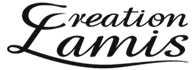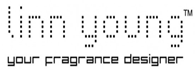STATUS OF YOUR PURCHASE
Once your order has been placed and as long as there is no incident with the payment or the stock of the products, within approximately 24 working hours you will receive an email, indicating that your order has already left our warehouse and the tracking information. of the same.
If you have placed your order during the weekend, it is very likely that you will not receive the tracking information until Sunday night or even throughout Monday or the next business day.
While your order is in the preparation state, you will not receive tracking information.
TRANSPORT COMPANIES
Given that we ship to all the countries of the European Union, depending on the time of year and the services offered by the transport companies, we opt for different services.
Normally we will send you all the information so that by means of a direct link or by copying and pasting it into your browser bar, you can track your shipment. You should bear in mind that sometimes the actual status of the shipment differs a few hours from the status that is marked on the tracking page of the carrier.
If after two business days have elapsed since you placed your order, not counting weekends and holidays, you have not received the tracking information from us, contact us by filling out the FORM or by email [email protected] and we will provide you with all the information that we can as soon as possible.
Once you receive the tracking information, either from the direct link or using the number or reference that we will have provided you, you will be able to track it using the instructions that we will give you below for each of the transport companies.
CORREOS EXPRESS
Access the Correos Express website by clicking on this LINK. The available languages are Spanish and Portuguese. In the large box in the center where it says "Check your shipment", enter the number that we will have provided. Usually the number has the following example format: 63300050843888601827455
MONDIAL RELAY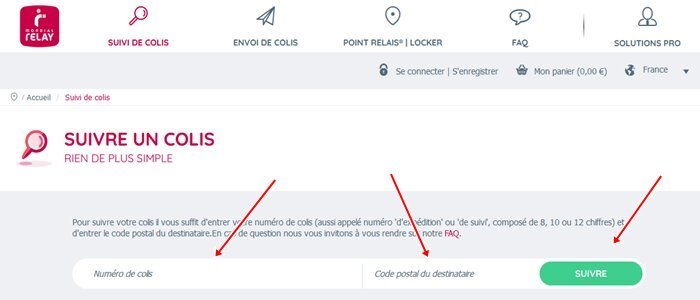
Access the Mondial Relay website by clicking on this LINK. The languages available are Spanish, Portuguese, French, Belgian and Dutch. In the large box in the center where it says "Shipping number", enter the number that we have provided, and in the "Postal code" box, enter the postal code of the recipient. Normally the tracking number has the following example format: 62209573
GLS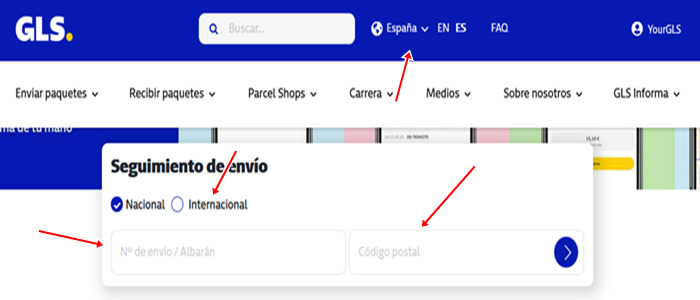
Access the GLS website by clicking on this LINK. You can select the different countries and languages of Europe. For shipments within Spain, in the large box in the center where it indicates "Shipment number", enter the number that we have provided, and in the "Postal code" box, enter the postal code of the recipient. In international shipments, the reference of the shipment will be sufficient. Normally the tracking number has the following example format: shipments within Spain 61948086681837 and international shipments ZEOTCFWO
UPS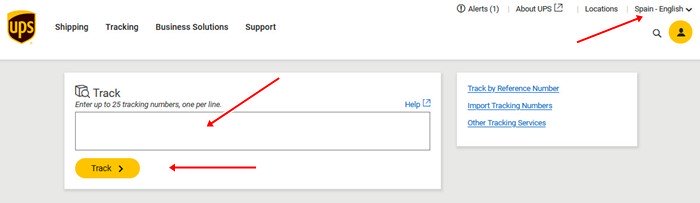
Access the UPS website by clicking on this LINK. You can select the different countries and languages of Europe and the rest of the world. In the large box in the center where it says "Track", enter the number that we have provided. Normally the tracking number has the following example format: 1Z2259EA6897167024
TNT-FEDEX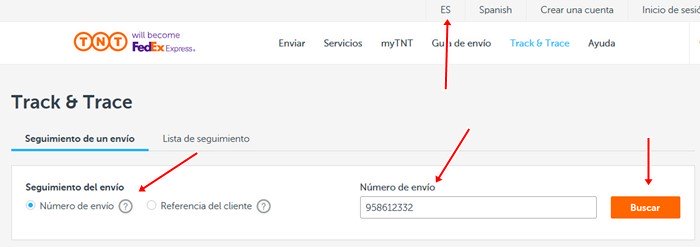
Access the TNT-FEDEX website by clicking on this LINK. You can select the different countries and languages of Europe and the rest of the world. In the large box in the center where it says "Shipping number", enter the number that we have provided. Normally the tracking number has the following example format: 958612332
CTT EXPRESS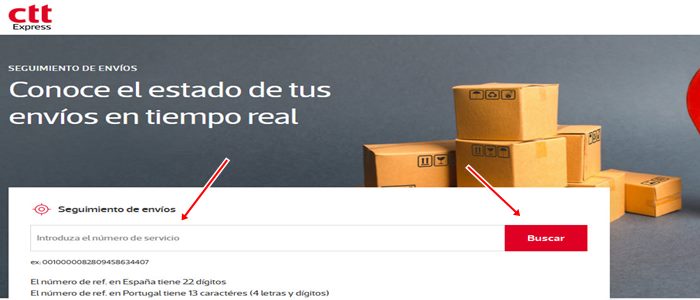
Access the CTT Express website by clicking on this LINK. The language available is Spanish, to access the page in Portuguese, click on this LINK. In the large box in the center where it says "Enter the service number", enter the number that we have provided. Normally the tracking number has the following example format: shipments within Spain 0010000082809458634407 and shipments within Portugal DB749109965PT
ZELERIS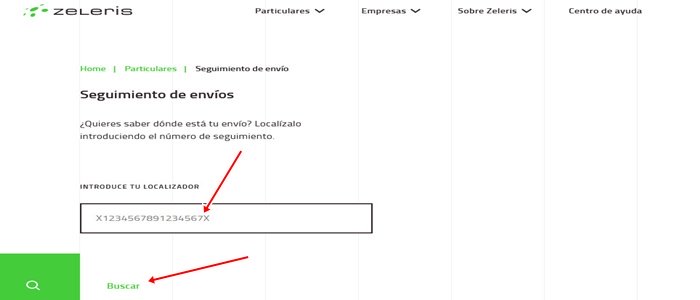
Access the ZELERIS website by clicking on this LINK. The only language available is Spanish. In the large box in the center where it says "ENTER YOUR LOCATOR", enter the number that we have provided. Normally the tracking number has the following example format: 0BF9FB96015637065K
ENVIALIA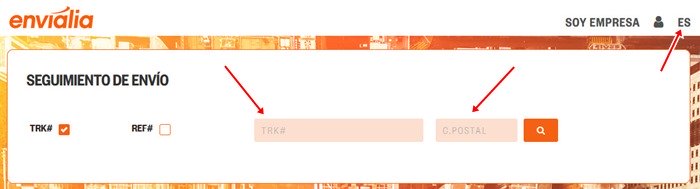
Access the ENVIALIA website by clicking on this LINK. The available languages are Spanish, Portuguese, English and Catalan. In the large box in the center where it says "TRK", enter the number that we have provided, and in the "Postal code" box, enter the postal code of the recipient. Normally the tracking number has the following example format: 0033950135084683
SEUR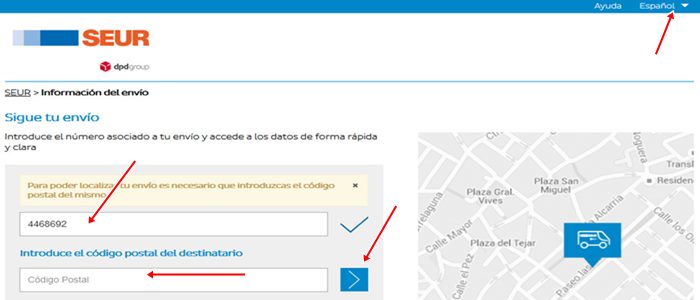
Access the SEUR website by clicking on this LINK. The available languages are Spanish and English. In the large box in the center where it says "Identifier", enter the number that we will have provided you. Normally the number has the following example format: 4468692. After entering the tracking number, you must enter the postal code of the recipient.
CORREOS ESPAÑA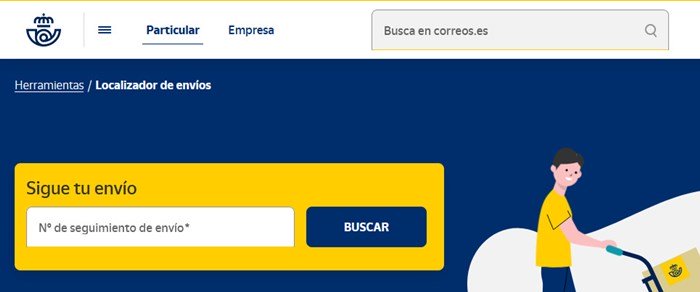
Access the Grupo Correos website by clicking on this LINK. You can select Spanish, English and the co-official languages of Spain. In the large box in the center where it says "Shipping tracking number", enter the number that we have provided. Normally the tracking number has the following example format: PQ4GEC0746449490107015F